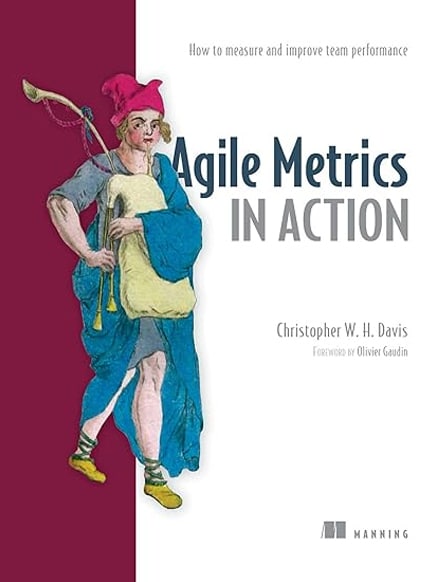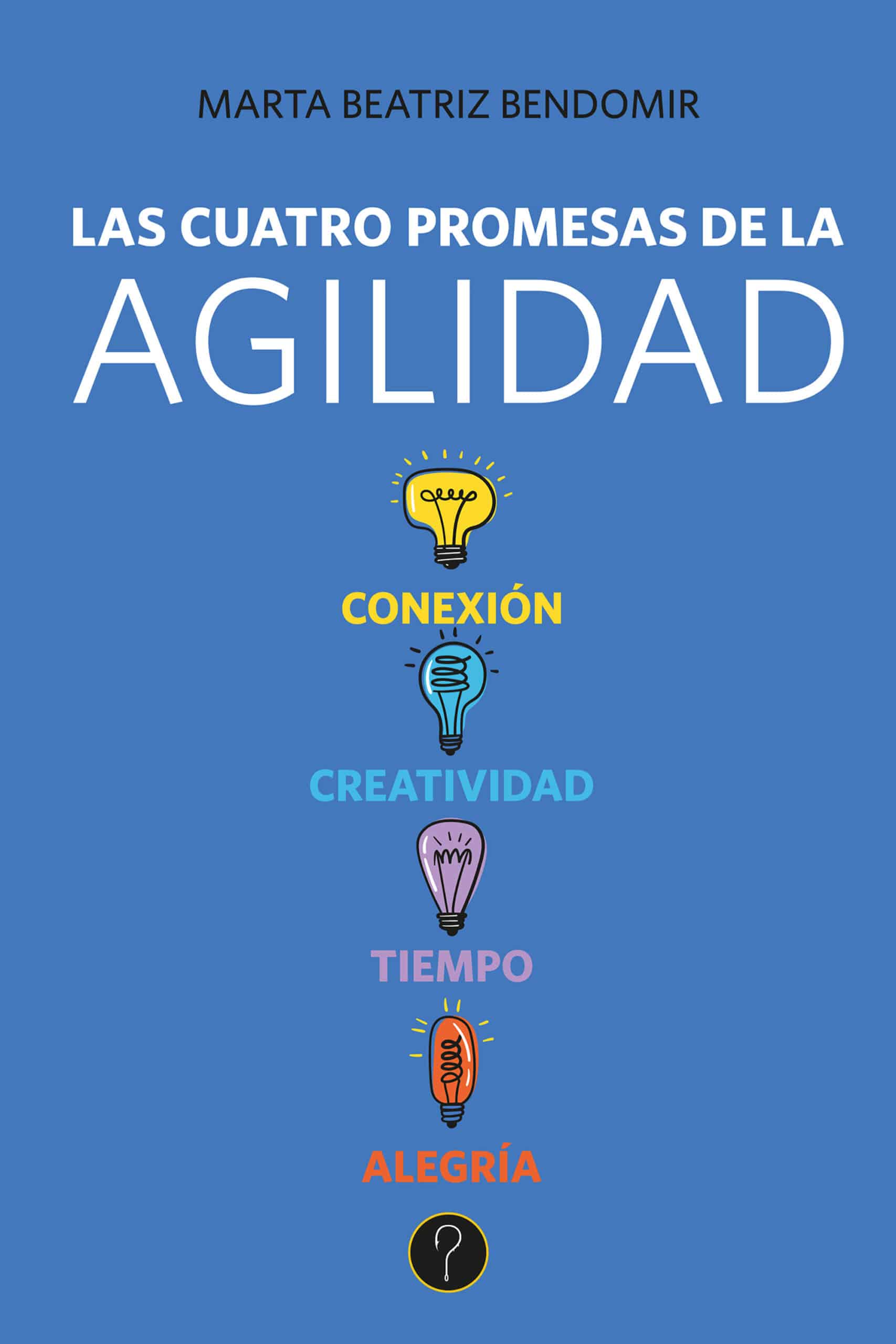Project tracking systems, test and build tools, source control, continuous integration, and other built-in parts of the software development lifecycle generate a wealth of data that can be used to track and improve the quality and performance of products, processes, and teams. Although the iterative nature of Agile development is perfect for data-driven continuous improvement, the collection, analysis, and application of meaningful metrics often fade in favor of subjective measures that offer less insight into the real challenges of making better software.
Agile Metrics in Action: Measuring and Enhancing the Performance of Agile Teams is a practical book that shows how to take the data already being generated to make teams, processes, and products better. It points out which metrics to use to objectively measure performance and what data really counts, along with where to find it, how to get it, and how to analyze it. The book also shows how all team members can publish their own metrics through dashboards and radiators, taking charge of communicating performance and individual accountability. Along the way, it offers practical data analysis techniques, including a few emerging Big Data practices.