The following post is from our official annual partner, Lucid. See our partnership opportunities here.
Hybrid and remote work are more common than ever, fundamentally changing the way we work. People who have never met each other in person can work together online.
Methods used to improve team collaboration and efficiency, like Agile, are still helpful in the new workplace, but that doesn’t mean Agile events should go unchanged. As keeping hybrid team members engaged becomes more difficult, it is important to rethink our approach to Agile events.
Let’s explore some ways that Agile events can be adapted to the modern workplace.
Tips for sprint planning
In Scrum, sprint planning is when team members define the sprint goal and assign tasks for the current sprint. In a hybrid workplace, it is important to create a sprint planning framework that supports out-of-office team members. A few ways you can do that are the following:
- Using visuals to improve transparency and alignment: Working on a virtual whiteboard and creating visuals encourages all team members to collaborate in the meeting while also providing an organic record of the meeting’s content. You can use a sprint planning template to make this easy.
- Determining your team’s decision-making process: Make sure your decision-making process is inclusive and clear to remote and hybrid team members. For example, Lucid offers voting and Visual Activities for such purposes.
- Coming with a refined and ordered backlog: Provide your team with the backlog before your meeting so that team members can review and prepare.
- Setting a tone for open communication: Sprint planning shouldn’t be uncomfortable or tense. Create an atmosphere that encourages team members to raise concerns and ask questions while staying on task. Clear communication is even more critical to the success of hybrid or remote teams.
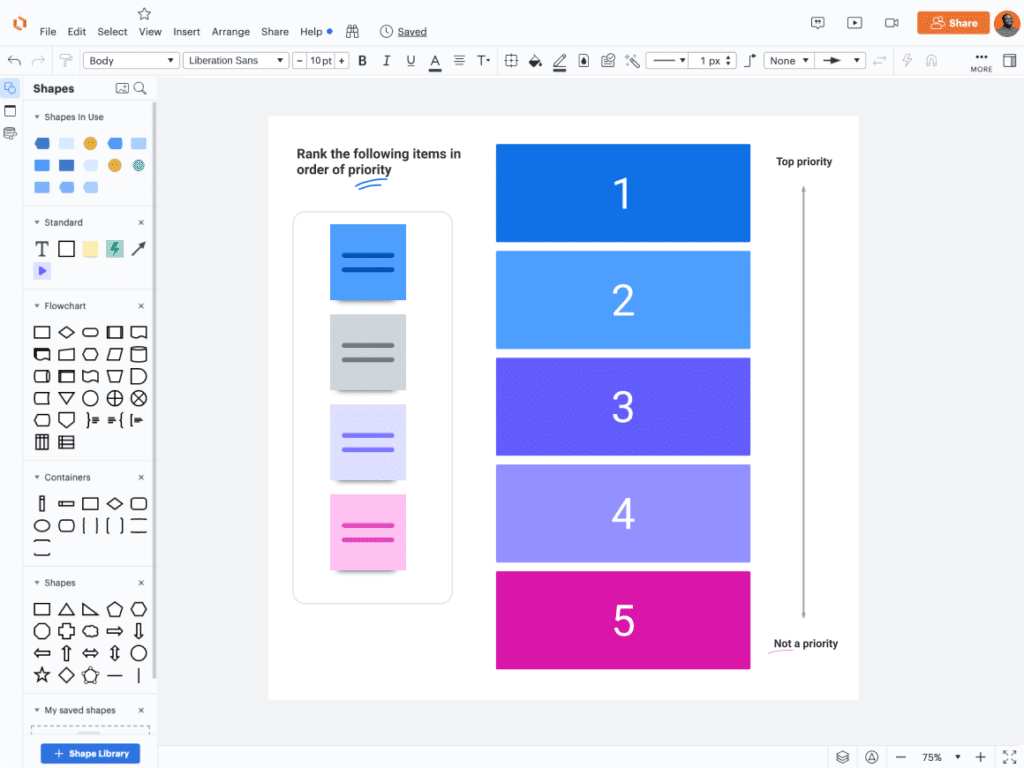
Tips for daily standups
Daily standups are when team members discuss the progress of their projects and express any concerns or holdups. Try the following with your team:
- Keep the standup focused: Standup meetings should be short and sweet (no more than 15 minutes).
- Start with something to energize your team: Icebreakers or other quick activities can ease your team into the flow of the meeting and make team members feel more comfortable.
- Include the task board as part of your communication: Visualize the team’s tasks to keep important details and concerns in mind.
- Use visuals to improve clarity and coordination: This daily standup template has an icebreaker, a task board, and a timer to ensure your meeting is on track.
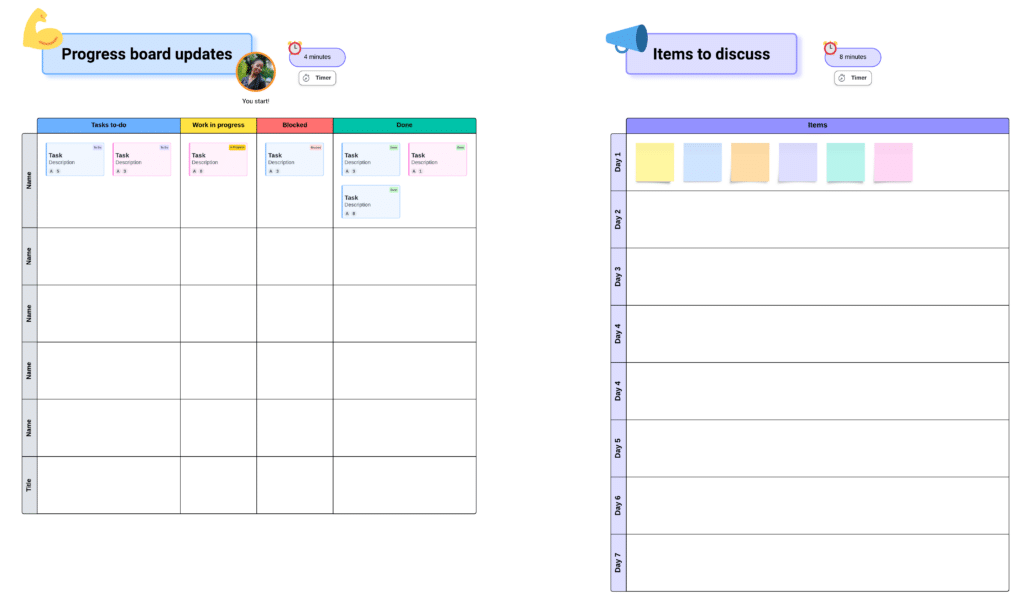
Tips for sprint reviews
On the last day of the sprint, the Scrum team and stakeholders come together to discuss what was accomplished and what could be improved. For your next sprint review meeting, try these tips:
- Create an agenda: Team members and stakeholders should know the expectations of the meeting so that the meeting can run smoothly.
- Give stakeholders the space to raise questions and concerns: Setting up a virtual whiteboard where everyone can leave their input and notes clarifies the conclusions and creates a helpful record to look back upon.
- Organize visuals to boost coordination and understanding: A sprint review template offers the visuals needed, making the preparation and execution of the sprint review easier.
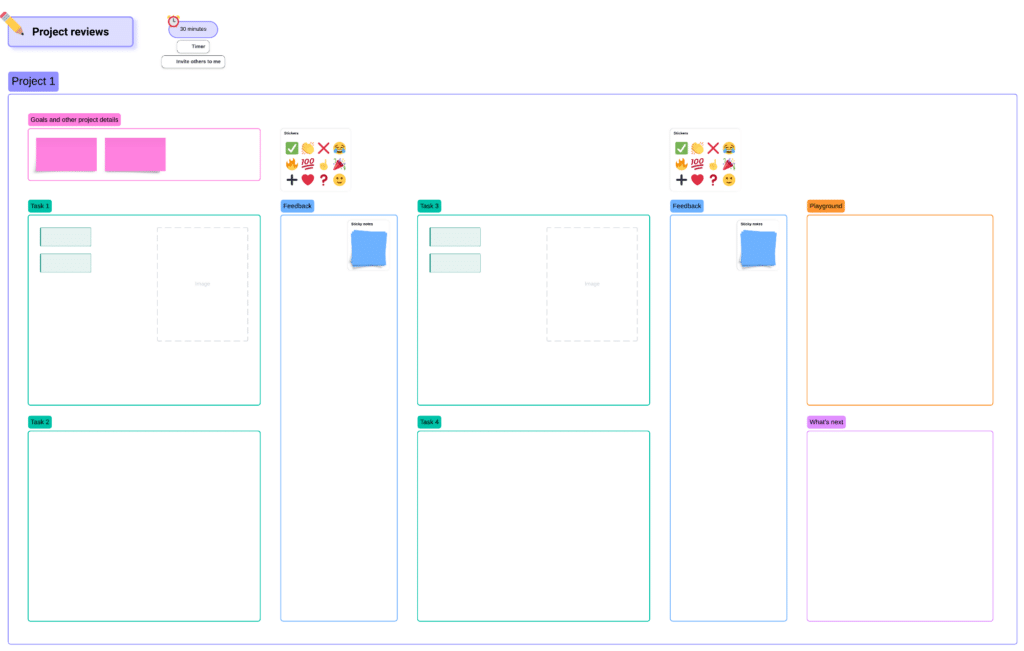
Tips for sprint retrospectives
Whereas sprint reviews are public and focus on the progress made during the sprint, sprint retrospectives are private and center on the team’s collaboration. They give team members the chance to voice any questions or concerns about communication and coordination. Here are some tips for an effective hybrid sprint retrospective:
- Set the tone and expectations of the meeting ahead of time: Agendas, working agreements, and meeting norms clarify the goal of the meeting and how team members should proceed. Using a virtual whiteboard to show these guidelines can also keep teams on track. For larger teams, you can even share a circle of influence visual so team members focus only on what they can impact.
- Try different types of retrospectives to keep meetings engaging: Using the same framework over and over again can make the retrospective feel dull and tiresome. Spicing up your meeting with different types of retrospectives—such as the 4 Ls or the mad, sad, glad framework—can make the meeting feel more interesting.
- Don’t cut your retrospective short: Since the retrospective happens at the end of the sprint, it can sometimes feel tedious or unnecessary to the team. Still, making the most out of the retrospective is vital to improving the collaboration and efficiency of future sprints. Typically, the retrospective is timeboxed to three hours for one-month sprints. For shorter sprints, 90-minute retrospectives are common.
- Clarify (and document) action items before you end: Team members should be able to look back on conclusions from the retrospective at any time to refresh on expectations for upcoming sprints. Using a sprint retrospective template is one way to make a space for organic documentation of the meeting.
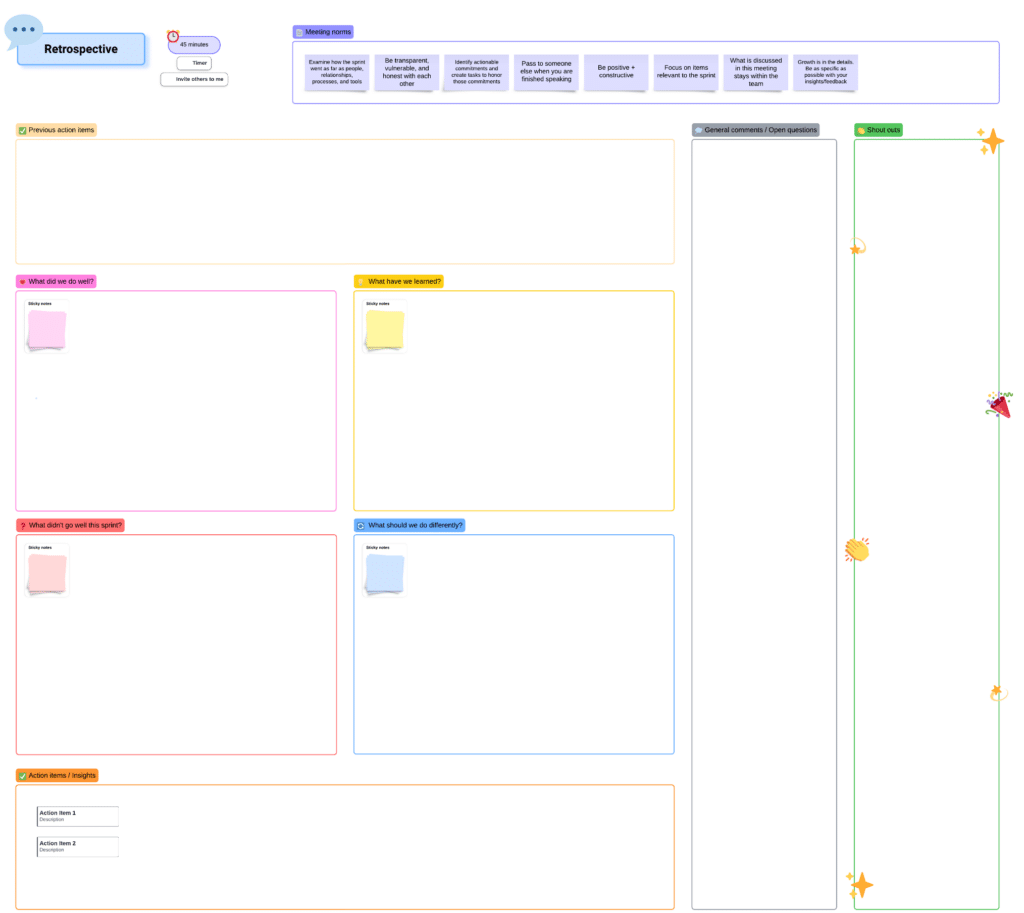
Adapt your Agile events to the modern workplace with Lucid
In the hybrid workplace, using interactive visuals is the key to successful collaboration. Rather than forcing remote team members to just watch behind the screen, all team members can work together in the same space, bringing increased clarity and coordination to Agile events.
Using Lucid is one way to facilitate engaging meetings. Lucid’s Agile event templates include customizable icebreakers, agendas, and relevant interactive elements. Also, features like voting and Visual Activities give team members the chance to give feedback and make faster, informed decisions.
Whatever approach you take for your Agile meetings, Lucid can help bring your team together.
Find out more about how Lucid works for Agile teams.



![[Case Study] From merger chaos to Agile greatness](https://www.agilealliance.org/wp-content/uploads/2025/01/chaos-to-greatness-color-150x150.jpg)



![[Case Study] From merger chaos to Agile greatness](https://www.agilealliance.org/wp-content/uploads/2025/01/chaos-to-greatness-color-300x158.jpg)

